안녕하세요 @.@
이번에는 Fastlane을 이용하여
AppStoreConnect에 testFlight가 업데이트되었을때
Slack에 알람이갈 수 있도록 해보겠습니다!
해당부분의 자세한 설명은 공식 사이트를 참고해주세요 :)
https://docs.fastlane.tools/actions/slack/
slack - fastlane docs
Create an Incoming WebHook and export this as SLACK_URL. Can send a message to #channel (by default), a direct message to @username or a message to a private group group with success (green) or failure (red) status. It is recommended to add the above actio
docs.fastlane.tools
혹시 fastlane 설정하는 법 모르시는 분은 아래 글을 참고해주세요!
[iOS] fastlane - AppStoreConnect 자동 배포 설정하기
Slack 채널 설정하기
아래 이미지 순서에 따라서 진행해주세요!!







웹후크 URL -> URL 복사
Fastlane의 Lane 수정하기
프로젝트 파일 -> Fastlane -> Fastlane 누른 후 파일을 수정해서
슬랙 전송 기능을 추가해주겠습니다!
lane :send_slack do |options| # send_slack lane에 대한 설명 정의 / |options|: 전달된 인자를 받기 위해 사용
version = get_version_number( # get_version_number 액션으로 프로젝트의 버전 번호를 가져옴
xcodeproj: "프로젝트명.xcodeproj",
target: "프로젝트명"
)
build = get_build_number(xcodeproj: "프로젝트명.xcodeproj") # get_build_number 액션을 통해서 빌드 번호를 가져옴
slack(
message: options[:message], # Slack 메세지의 본문
channel: "슬랙채널명",
slack_url: "슬랙주소",
default_payloads: [:lane, :test_result, :git_branch, :git_author], # Slack 메시지에 포함되는 기본 payload 정보 / :lane(실행된 lane 이름), :test_result(테스트 결과), :git_branch(현재 Git 브랜치), :git_author(최신 커밋 작성자)
payload: {
"version": version + " (" + build + ")" # Slack 메시지에 포함될 커스텀 payload 정의
}
)
end
전체 코드
# This file contains the fastlane.tools configuration
# You can find the documentation at https://docs.fastlane.tools
#
# For a list of all available actions, check out
#
# https://docs.fastlane.tools/actions
#
# For a list of all available plugins, check out
#
# https://docs.fastlane.tools/plugins/available-plugins
#
# Uncomment the line if you want fastlane to automatically update itself
# update_fastlane
default_platform(:ios)
platform :ios do
desc "Push a new release build to the App Store"
lane :release do
increment_build_number(xcodeproj: "프로젝트명.xcodeproj")
build_app(scheme: "프로젝트명")
upload_to_app_store(
force: true, # Skip HTMl report verification
skip_metadata: true,
skip_screenshots: true,
)
api_key = app_store_connect_api_key(
key_id: "key_id값",
issuer_id: "issuer_id값",
key_filepath: "-",
duration: 500,
in_house: false
)
send_slack({"message": "Release 버전이 AppConnect에 성공적으로 업로드 되었습니다."})
pilot(api_key: api_key)
end
lane :send_slack do |options|
version = get_version_number(
xcodeproj: "프로젝트명.xcodeproj",
target: "프로젝트명"
)
build = get_build_number(xcodeproj: "프로젝트명.xcodeproj")
slack(
message: options[:message],
channel: "ios_개발",
slack_url: "슬랙 채널 주소",
default_payloads: [:lane, :test_result, :git_branch, :git_author],
payload: {
"version": version + " (" + build + ")"
}
)
end
desc "Push a new beta build to TestFlight"
lane :beta do
increment_build_number(xcodeproj: "프로젝트명.xcodeproj")
build_app(scheme: "프로젝트명.xcodeproj")
upload_to_testflight(skip_submission: true, skip_waiting_for_build_processing: true)
send_slack(message: "beta 버전이 TestFlight에 성공적으로 업로드 되었습니다.")
end
end
Fastlane 실행하기
lane :beta do 의 beta가 이름이라고 생각하시면 됩니다!
저는 beta를 실행시킬 것이기때문에
fastlane beta 를 입력해주고 실행해줍니다
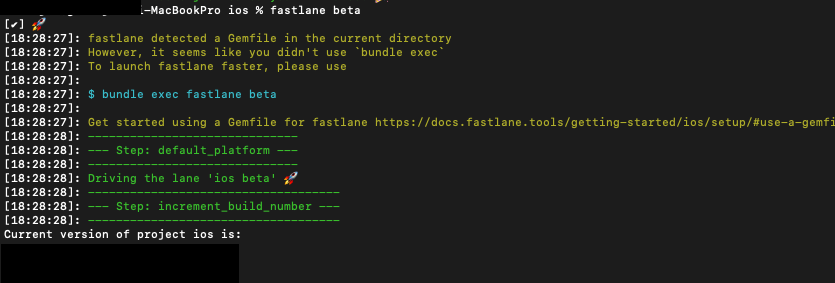
사실 그냥 fastlane ios 쳐도 괜찮아요 (platform 이름)
그러면 선택할 수 있게 이미지처럼 나와요 ㅎㅎ


짠! 잘 완료되었죠?!!!

Slack을 확인해보면 위 처럼 알림이 잘 들어오는 것을 볼 수 있습니다!!!
아주아주 유용하네요!!
혹시 변경 사항이나 틀린 부분은 댓글로 알려주시면 적극 반영하겠습니다!
오늘도 읽어주셔서 감사합니다
감기 조심하세요 ㅎㅎ :)
'iOS 개발 > iOS' 카테고리의 다른 글
| iOS 데이터 저장 방식 알아보기 - UserDefaults 편 (2) | 2024.11.04 |
|---|---|
| iOS 데이터 저장 방식 알아보기 - 개념편 (2) | 2024.10.25 |
| [iOS] Fastlane - AppStoreConnect 자동 배포 설정하기 (1) | 2023.10.26 |
| [iOS] TextView에 Placeholder 구현하기 (0) | 2023.07.30 |
| [iOS] Lottie (0) | 2023.01.29 |


